TikTok Conversion API
Overview
Perform[cb]'s Conversion API solution is a complete cookie-less tracking solution that maximizes tracking in TikTok. It is just as easy to set up as a regular HTML Javascript pixel, but is not affected by cookie blocking policies of many browsers, such as Safari on iOS, MacOS and Firefox. The API tracks 2.5-3x times more events than the TikTok pixel. We recommend always using the TikTok Conversion API.
Tiktok Setup
To create a TikTok pixel, you must first have or create a TikTok Business Account and an Advertiser Account.
Once you have that setup, you can create pixels
- Go to TikTok Ads Manager
- Navigate to “Tools - Events”
- Choose Connect Data Source
- Click on Web
- Choose Manual Setup as the data connection method
- For these purposes, we will setup an Events API (server to server) but you also have the option to select a TikTok Pixel through a web browser

- Click 'Next'
- Our platform will automatically handle the server setup, payloads, and deduplication for you
- Complete steps 1 & 2
- On Step 3, retrieve your Pixel ID & Access Token:
- Grab & save your Access Token (this will not be stored by TikTok)

Sources:
https://business-api.tiktok.com/portal/docs?rid=959icq5stjr&id=1739584855420929
Perform[cb] Setup
This is similar to setting up a regular Postback in your Perform[cb] Portal.
- In our platform,
- Go to Tracking Pixels > Add New
- Depending on your preference, select Global Pixel, Campaign Pixel, Link or Vertical. In most cases, you’ll select a specific campaign
- Select Fire On “CPA/CPE/CPI/CPS/CPL main conversion”
- Select Type: “TikTok Events API”
- Add your Pixel ID
- Add your Access Token
- Event Type: select the appropriate conversion point (most cases will be Submit Form)
- TikTok Click ID. Tell us from where you will be passing the TikTok ClickID.
- From Referral URL, this only works if you are not using landing pages. If you are using a landing page, then you should capture ttclid parameter on your landing pages and pass it to PCB via one of the subids. Then on this page, select which subid is passed into.
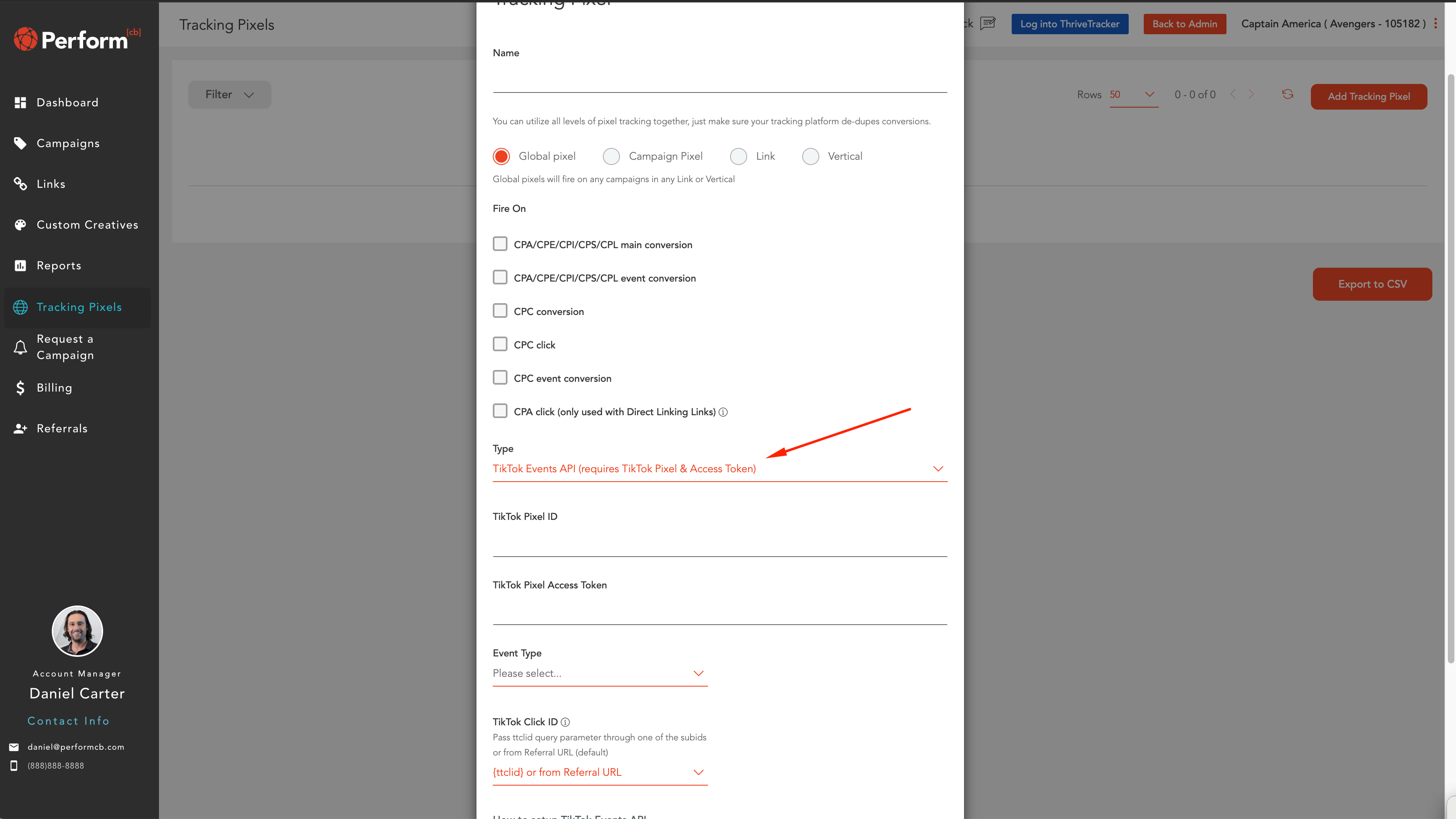
FAQ
Will this method track 100% of leads in TikTok?
Conversion API will track higher than a regular Pixel because regular pixels depend on cookies, which are blocked by Safari and Firefox, which means it will not work on iPhone devices.
However, even with Conversion API, TikTok is not allowed to track users that opted out of tracking on iOS14.5 or in EU. This is a TikTok limitation and applies to every platform.
Why does the % of tracking fluctuate?
This really depends on % of conversions received from iOS 14.5 users that have opted out of tracking. If your campaign is delivering to mostly iOS 14.5+ users, then you will see a higher discrepancy.

